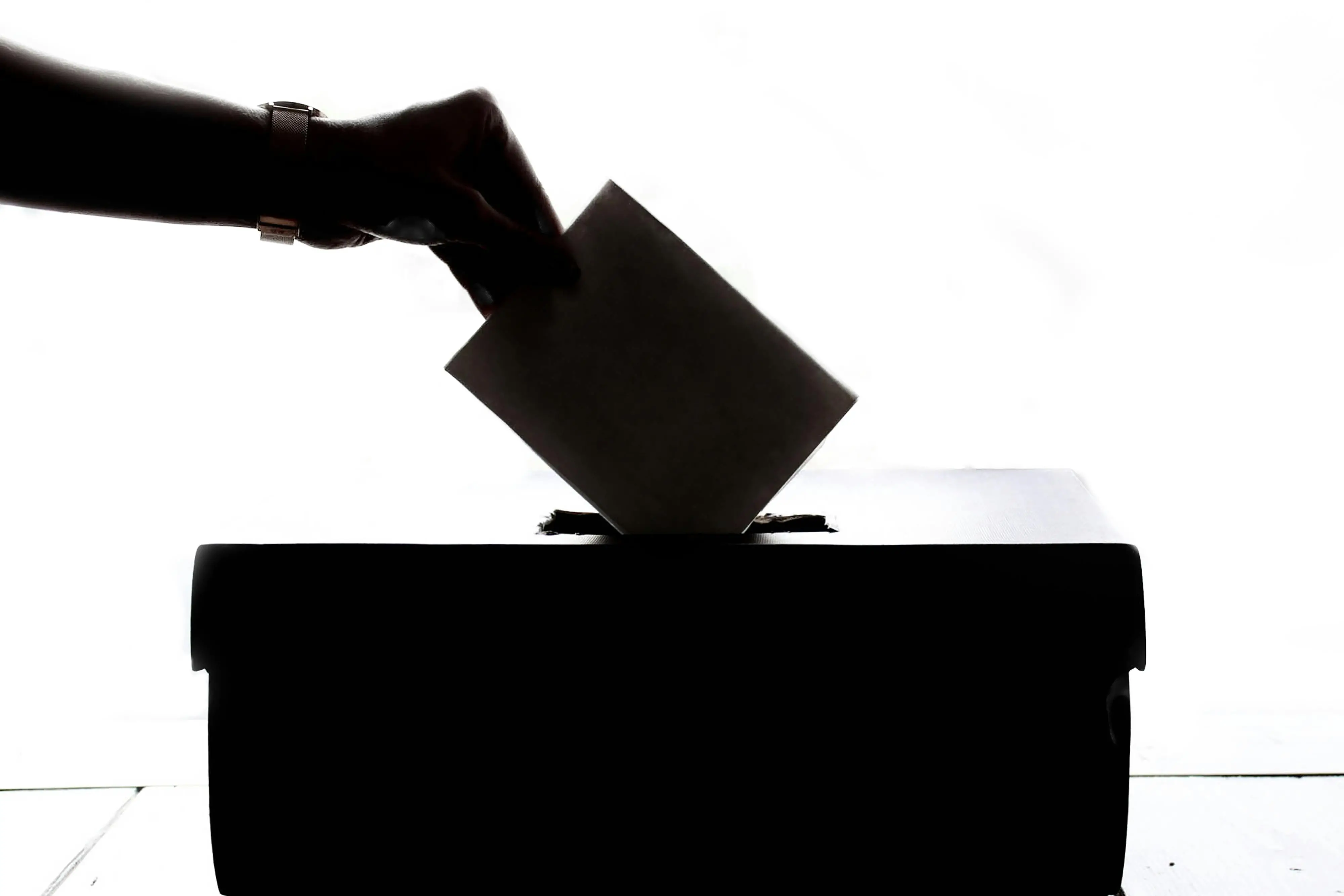The "e-Entrepreneur" project will be launched in Ukraine: What is it for?
The project will combine 12 business services into 1 online form
The "e-Entrepreneur" project will be launched in Ukraine: Whatis it for?
The project will combine 12 business services into 1 online form
The Ukrainian government has decided to launch the "e-Entrepreneurproject". With a few clicks on the "Diia" portal, entrepreneurswill be able to get a whole package of services. This was announced by thePrime Minister of Ukraine Denys Shmyhal .
"The government continues to create the most favorable conditionsfor starting and running a business in Ukraine. Today we are transferring thee-Entrepreneur pilot project to a permanent basis. It means the ability to geta whole package of services with a few clicks on the "Diia"portal", - Shmyhal said. What services will be available?
- State registration of an individual entrepreneur;
- registration of changes to the sole proprietorship;
- notification of the use of a single account;
- registration as a single tax payer or VAT payer;
- opening a bank account.
According to Denys Shmyhal, the comprehensive e-Entrepreneur service includes12 options in total.
"In this way, we are removing bureaucracy, radically saving timefor people who want to start and develop their own business, and optimizing theprocess of providing public services",- the PrimeMinister emphasized.
The service will be introduced gradually
Minister of Digital Transformation Mykhailo Fedorov noted thate-Entrepreneur will be launched for several types of activities, including
- beauty salons;
- cafes
- points of sale.
According to him, the service will be available not only for newlycreated individual entrepreneurs but also for existing businesses to open a newkiosk or manicure studio.
"It is important that e-Entrepreneur will have a powerfulanti-corruption effect. Instead of going to an institution with an envelope,you can fill out an application online",- Fedorovadded.
In early November, "Diia" launched a service for paying a finefor an administrative offense .
To use it, you need to open the "Court cases" or "Courtfines" section, select a fine and pay it. The receipt will beautomatically sent to the court, which will close the case after the funds arecredited.